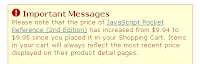I lived in Connecticut for over 30 years and was called for jury duty three times. Four times, actually, including one day of grand jury, but I think that was a day tacked onto the first stint of jury duty. The memory is a little fuzzy. Each time I had to report to Bridgeport, about an hour away.
The first time was in the late 70s, and under the old system, you reported for jury duty every morning, four days a week, for an entire month. If you were not called for
voir dire, you spent the day reading, knitting, watching television, and talking with your fellow
inmates citizens. I fell to talking with another woman, visibly pregnant, who was also from the Danbury area. She thought it would be a good idea if we car-pooled, and I agreed, so for the next four weeks I picked her up in the morning and dropped her off in the evening. At the end of the month she pocketed her mileage allowance. I know it's petty of me to remember that all these years later, but it made an impression on me. That and the grueling month of jury duty. I did get selected at least once that I recall, for a personal injury case resulting from a traffic accident, so it wasn't a total waste of time.
The second time I got called, the state had instituted a much more humane system, wherein you phoned in the night before, or early the morning of, to find out if you had to report. I did not have to report, and that was the end of it.
The third time, I did have to report. It was a gray December day, and the snow started coming down heavily just after we arrived at the courthouse. I was driving a Geo with front-wheel drive. It was usually pretty good in the snow, but this stuff was heavy and wet and slippery. I sat in the jury room watching it come down with dread.
Finally we were called into the jury room. In Connecticut State court, each potential juror is questioned individually, but in federal court they do it in gangs of about 20 at a time. Each of us was asked to stand and recite our answers to a set of written questions that we'd each been given. No problems until I got to the question of education. "B.S. in Applied Math from NYU, J.D. from the University of Connecticut..." "Your Honor!" calls out one of the attorneys. Both go up the judge's bench for a private conversation.
When they come back out, the judge asks me, "Have you ever practiced law?"
"No, Your Honor."
"If chosen for this jury, will you follow my instructions as to the law to be applied to this case?"
"Yes, Your Honor."
Voir dire ends, the attorneys confer, and I am excused. Big surprise. There's nothing wrong with being an attorney. There were at least two practicing attorneys in the group who were selected. The difference is that they all know each other but they don't know me, since I've never practiced law. I'm a loose cannon, and they don't know what I'll do when confronted with a real case.
And that was that. I was done with that round of jury duty. Somehow I thought that maybe I wouldn't even get called again, that I'd be on someone's do-not-call list somewhere. And if I did get called, I'd never be asked to serve on a jury, so it would all be over in one day at most.
I opened my mail tonight and guess what? I've been summoned for jury duty. In Connecticut. In Danbury. Just a little less than 2 miles from where I used to live. I could have easily walked there. So I have to send the form back and tell them that I can't report because I've moved out of state.
It figures.

*The first image is of the old court house at 71 Main Street. Beautiful, isn't it? I'm so glad they haven't torn it down yet. The second image is the new court house at 146 White Street, the one I would be reporting to if I still lived in Danbury. It's not bad, but it just doesn't have the character of the old court house. At least it still has a law library. Connecticut closed two of its other law libraries this year.